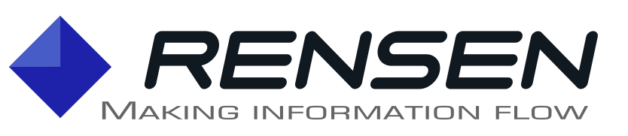Automatic MQTT device handling
The MQTT Connector has received a number of updates to make life easier for integrators. The December release introduces a managed Certificate Authority that you may use to issue device certificates that will be trusted by the MQTT broker, and it supports additional certificate formats for import and export.
Wildcard tag subscriptions may now be used to automatically handle new devices that are authorized to connect to the broker for data processing of individual data points within JSON payloads (alternatively, you can store JSON directly).
This article walks through the steps to configure a simple task that stores sensor data points decoded from JSON into a database, for current or new sensors, without the need to change the running task or configuration.
When the task is started, and sensor devices send new measurements, then each new measurement passes through the JSON decoder making the source of data (the “MQTT topic”) and the individual data points available for storage. In this example, individual sensor data points are stored into a database using the ODBC Connector.
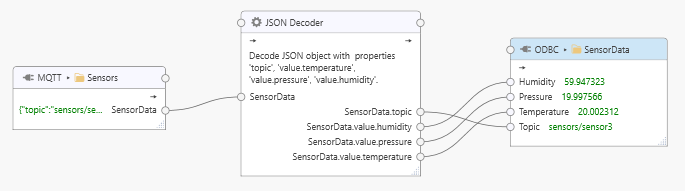
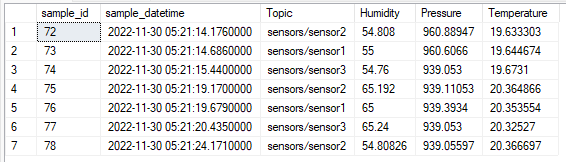
You can, of course, use other connectors for data processing. For example, you may want to store sensor data into CSV text files or send data to PowerBI. Read more about available connectors here.