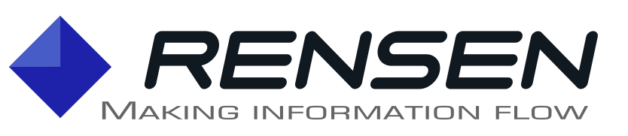Dataristix™ Connector for Script
Use the connector for Script to integrate JavaScript logic into Dataristix tasks. The Script connector acts as a "Processor" in the middle of Dataristix data flows, accepting data from other connectors as inputs and sending manipulated data as outputs to other connectors.
- Manipulate task pipeline data values with script logic
- Syntax highlighting script editor
- Test mode with test parameters
- Console output to log panel
- Integrates seamlessly with other Dataristix connectors
| Subscription |
$0 yearly |
Commerical licenses are provided at no cost with the purchase of other connector modules. Please see the pricing page.
Feature List
Connector for Script documentation →
| Feature | |
| JavaScript | Supports JavaScript data processing |
| Syntax highlighting editor | The syntax highlighting editor assists in writing error free code |
| Test mode | Test your script with predefined test parameters |
| Console log output | The script's console log output is directly visible in the core application's message log for alerting and debugging |
| Data flow integration | Integrates into a task's data flow just like other processors |
| Flexible data access patterns | Loop through input values to calculate output values or access input / output values by name. |
| Generic data processing | Supports generic tag processing without the need to specify individual tags. |
| Specific data processing | Supports named tag configurations for inputs and outputs. |
| Telemetry | OpenTelemetry integration for traces, logs, and metrics. |
| Application plugin | Manage the Script connector within the Dataristix Core application. |