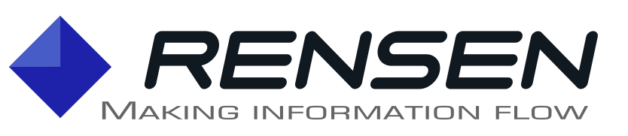Dataristix™ Excel Connector adds remote RTD server access
July 5, 2024: This article has been updated with a link to the new Dataristix 2 Excel RTD Server module.
You can now enable the Dataristix Excel Connector to accept remote connections from Excel RTD clients elsewhere on the Intranet. That means, your whole team can get access to live production data (originating from the OPC UA or MQTT connector, for example) by opening a spreadsheet. Configuration is simple: Tick a box in the Excel connector configuration for the RTD Server and allow connections through the firewall.
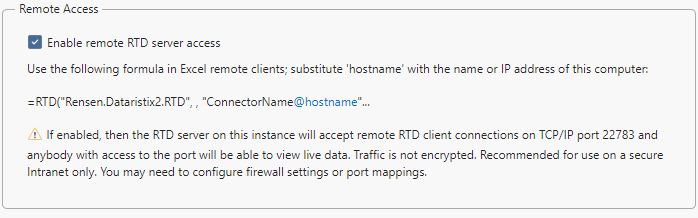
Adding clients does not cost anything extra: Install the free Dataristix "Excel RTD Server (Client)" on client computers and your users are ready to view live production data whenever they need to. All the Excel processing, charting, and calculation capabilities are available to you to present your data.
To find out more, please see this brief introduction or visit our Excel Connector Documentation.