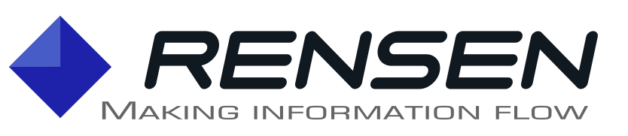Dataristix™ Task Factory
Dataristix introduces the Task Factory feature to rapidly generate similar tasks (dataflows) from existing tasks used as templates. For example, create one task to collect production line statistics for line 1, then replicate for lines 2 and 3 by defining how the task should be adapted for the additional production lines. Or replicate an entire folder of tasks and adapt for use at a different site.
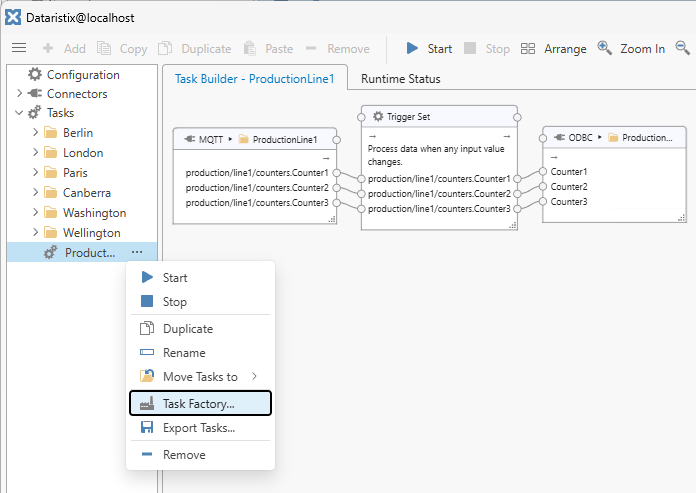
Substitutions for task replications are defined as comma or tab separated text, which means, you can maintain Task Factory parameters in Excel spreadsheets and simply copy and paste into Dataristix.
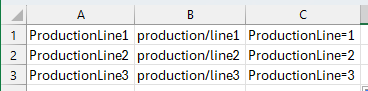
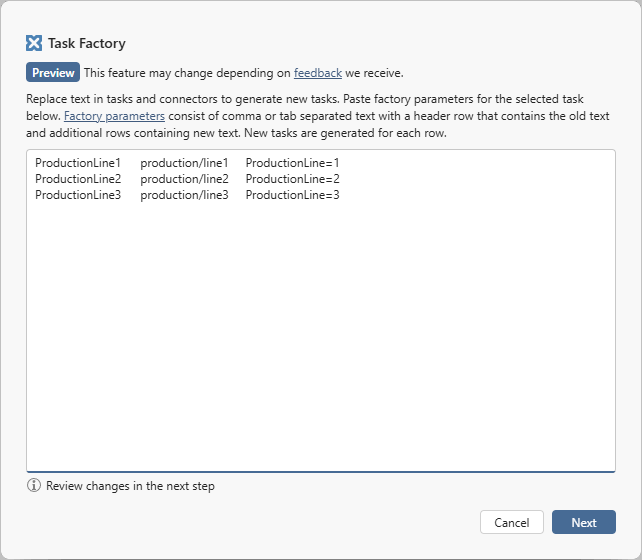
Running Task Factory with these parameters produces tasks with references to production line 1 substituted with references to the additional production lines, in all related topic names, tag names, MQTT topics, JSON paths, database queries, and so forth.
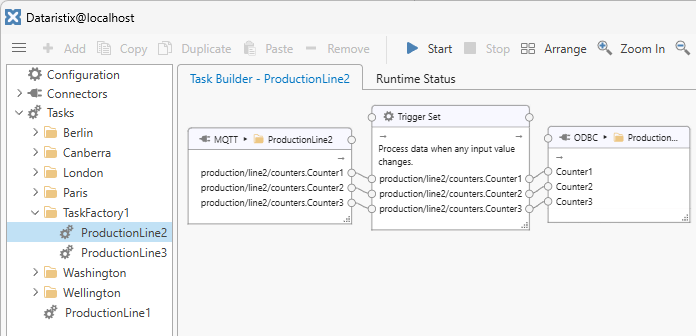
Find out more about Task Factory in the documentation. We welcome any feedback!